Find Answers
General Question
You have questions and we have answers. Discover answers to our frequently asked questions.
We provide our cleaning services in Palm Beach County, FL .
Our hours of operation are:
Monday – Friday: 9am - 5pm
Saturday: 9am - 5pm
Sunday: Closed
No, it is not mandatory. However, for first-time sign-ups, we encourage initial introductions as they contribute to building a friendly relationship with your dedicated cleaning specialist.
Yes, we are happy to access a lockbox or obtain keys from the front desk of your building when given permission.
Yes, you can tip your cleaner. There is no suggested percentage, whatever feels good to you. Any amount is appreciated.
No, we only clean on the inside of your home.
No, our rates are fixed and not open to negotiation. The pricing is determined based on the details you provide on our booking page.
If you are unsatisfied with the service for any reason, please contact us promptly for further instructions. In the event of a re-scheduled clean, it is required to make the arrangement within 2 business days of the original appointment.
Please remember to provide any additional details you would like us to know about your cleaning requirements. If our cleaners determine that more time is necessary to thoroughly clean your home beyond the originally booked duration, we may need to reschedule the appointment accordingly.
Booking Question
Please visit your local 844-MAIDS-44 service provider's booking page by entering your zip code on the main page and fill out the booking form, selecting a preferred date and time for your cleaning appointment. Enter your billing information and complete your payment. You will receive booking confirmation via email and/or text message.
If you would like to reschedule your appointment, please log into your account and visit your appointment details page. Click the menu icon in the top right corner. If rescheduling is enabled for your appointment, you will see a reschedule link. Click that link and select a new date and time for your appointment.
If you would like to cancel your appointment, please log into your account and visit your appointment details page. Click the menu icon in the top right corner. If canceling is enabled for your appointment, you will see a cancel link. Click that link to cancel your appointment.
Have more questions? Get in touch.
We’re here to help! Visit our contact us page to find out how to reach us.